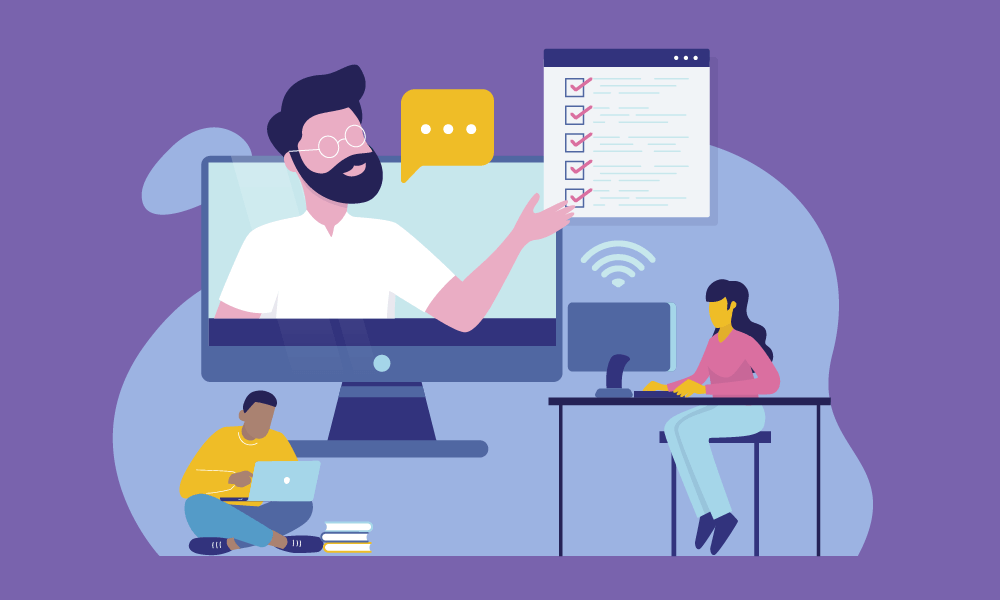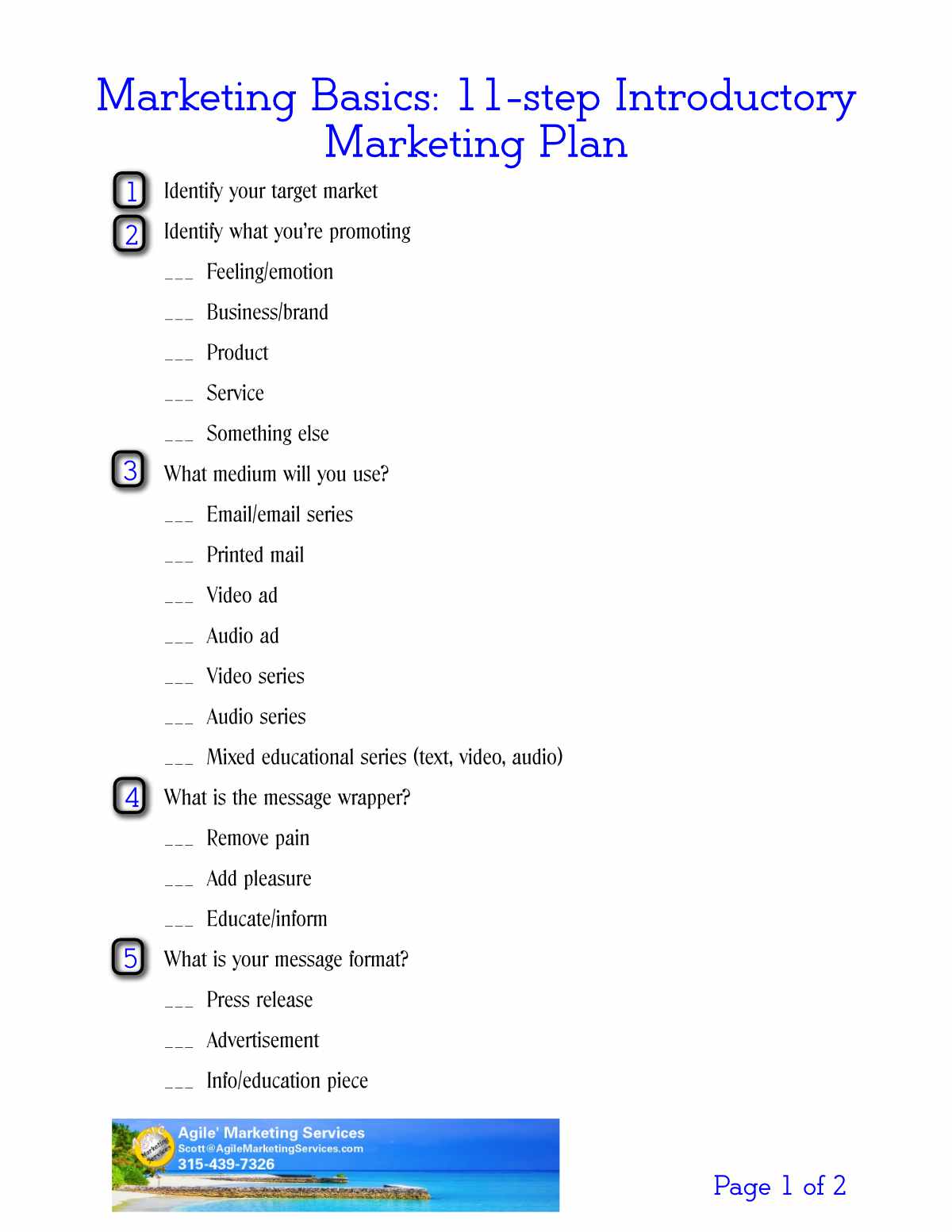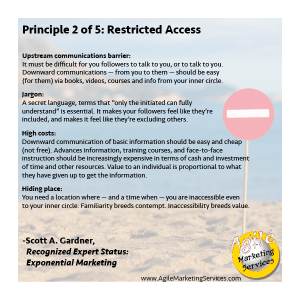No matter what you read, I can tell you bluntly that email lists work. They help you turn leads (“Anyone with a heartbeat”) into prospects. Used correctly, they can also help you turn prospects into first-time purchasers.
The base of an email list, however, is the automated onboarding sequence. You should have this set up before you post your sign-up form. I’ve developed an outline for a 7-email onboarding sequence, sent over 31 days after a person signs up, that will help you develop a relationship with the list member.
Relationship Building
It’s a hoary old chestnut, but “People do business with those they know, like, and trust.” The whole point of an email list is to build a relationship between each member on the list, and the business. But how do you get there?
Give Without Receiving
Many, many email lists are based on the concept of the “lead magnet.” That is: your business trades something of value – like information, or a checklist, or something else the recipient might find useful – in exchange for adding that person to your email list. And that’s where a lot of businesses stop, which is one of the reasons people quit reading their emails, and fail to develop the relationship.
The best way to build trust and likability is to keep giving. You’re not losing anything, so why not continue to provide value? Make sure at least two emails in your onboarding sequence give the recipient helpful, actionable information. Even if they don’t need that information, they will most likely recognize the value you’re giving them.
Ask Their Opinion
When we first meet someone, our brains love it when they ask about us. What do we like? How do we feel about a topic? What is our opinion of a situation? One of your onboarding emails should ask their opinion of a subject related to why they might have joined your list. You might start your question with –
- What is your opinion of. . .
- What’s your favorite. . .
- What do you think about. . .
The best start: “We need your help.”
Show You’re Listening
Communications experts call this “active listening.” You should reflect back that you’ve heard the thoughts and opinions of the list, and that you appreciate their feedback. You don’t have to agree with or even acknowledge each individual reply. You could show poll results of the aggregate answers, or reflect back that, “Most people we’ve asked think. . .” The important thing here is to ask for their input, and show that you’re listening.
7 Emails
You don’t want to beat new members over the head with emails every day. Then you’re that person they just met who won’t leave them alone!
By the same token, you don’t want to leave them wondering if they’re really on your list, or what to do next.
So here are the seven email topics I suggest for building that initial relationship with new members, along with the schedule for sending them.
Note: The schedule starts on the day they sign up – Day 01. It doesn’t matter what month and day is on the calendar when they sign up – this schedule takes care of that. If you have someone who joins your list on May 3rd, then that’s Day 01 for them. Someone who joins on October 14th has their Day 01 on that day.
1) Thank You/Unsubscribe any time – Day 01
As soon as the person confirms that they’ve subscribed (you should always use a double opt-in process), they should get an email thanking them for signing up, and pointing out the unsubscribe link at the bottom of the email. You don’t want them to feel trapped. Besides, if at any point they decide receiving your emails is not for them, you want to make it easy for them to leave. Too many autoresponder lists are choked with people who don’t open the emails sent to them.
2) About Us/Services & Products – Day 02
The next day, send them an email that spells out what your company does. Short and simple is always best!
3) Mission Statement/Philosophy – Day 09
Your next email gives them a bit of background. It might be, “I started this business because. . .” or “Here at ZYXCo, we believe that. . .” The important message here is, “This is why we do what we do.”
4) Helpful Info/Article – Day 13
As I said near the beginning, too many businesses quit giving of themselves. Here’s another chance to give your new listmember something they can use. Maybe it’s a checklist, or a graphic they can keep on their desk, or an article (one of your blog posts) that provides helpful info, and solves one small problem – I like to say that it scratches an itch – that they might have.
5) What’s Your Opinion? – Day 19
Don’t you hate it when you meet someone, and any conversation is all about them? We call them boors – and not just because they’re usually boring!
So, don’t be that person. Create a blog post that’s a poll, or asks a question. Ask people that question in this email, and point them to the post where you encourage them to leave their opion, or their thoughts on the subject.
This accomplishes several things. First, you’re soliciting their input, and that will make them feel important! Also, when they go to the post, they will see you have several other people who are interacting with you, so they know they’re not alone on this email-centric journey. Warm and fuzzy feelings will abound.
6) Helpful Info/Article – Day 25
Here’s your second chance at providing help to the people on your list. One of my dear friends keeps this in mind with a plaque above his desk – “Be a blessing in peoples’ lives.” Stretch that helpfulness muscle!
7) Direct Sales Pitch – Day 31
I’m on a couple lists where every single email I get is a hard-core sales solicitation. “BUY THIS NOW!!!” I mean, that’s very tiring. I get it: “Buy my stuff, or get off my list.”
But you’re in business, and that’s what businesses do – they sell products and services. Every person who signed up for your list knew that going in. A very good way of looking at sales is that you’re helping each customer resolve a problem they have. You’re providing a solution. True, not every solution fits every problem, but it doesn’t hurt to offer. And your last email in the onboarding sequence is a great time to do that.
And that’s a good onboarding process that will help you develop a relationship with each person on your email list.