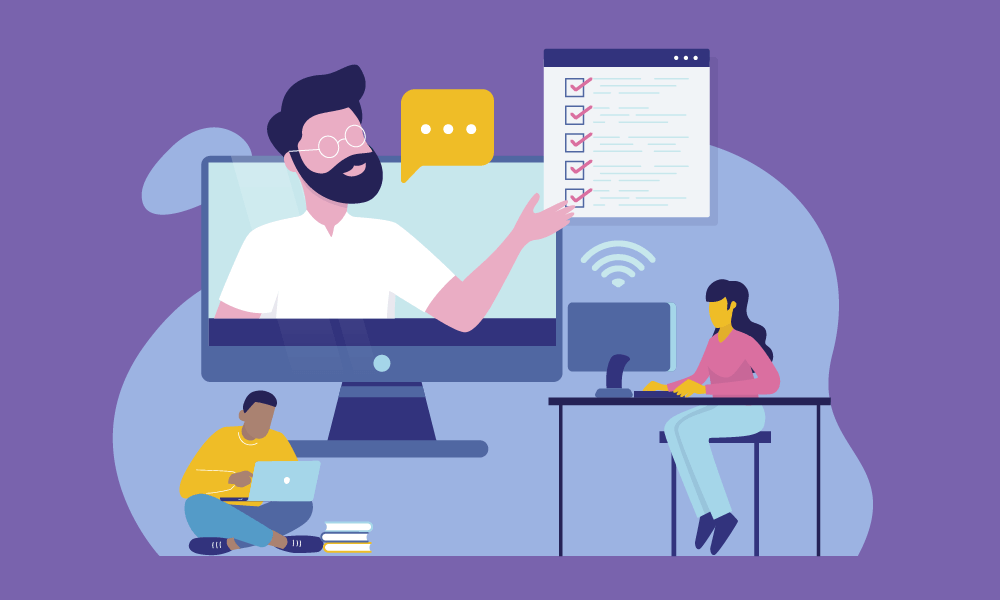Lessons
The basis of nearly every online teaching system is the lesson. A lesson is basic instruction about a single subject. Some examples: not about all footwear in general, but about tying a shoelace; just the Battle of Waterloo, not the entire Napoleonic War; not “Cooking with eggs,” but “Introduction to the egg.”
The ideal first lesson should be self-contained. Future lessons might reference back to what the student learned in the previous lessons (ie, “Making an omelet” could reference info from “Introduction to the egg”), but should not assume knowledge not yet covered.
The information presented to the student is the content of the lesson.
Content
Content is simply information that teaches the student something. For online courses, this content can be presented in almost any media that can be provided digitally. It could be text (provided as a word processing document, a PDF, or even text on a picture); it could be audio, like a recording of an old radio broadcast; it could be video, like a clip from a news program or an educational skit produced by a professional company, or even a live Zoom webinar; it could be a graphic, like a photograph, or an informational graph representing collected data. A presentation prepared as slides in a program like PowerPoint can also be part or all of a lesson. A lesson can be made of one or more of these media. For instance, a slide presentation could be a combination of text, graphics, voiceover audio, video clips, and even incidental music.
Starting Simple
There’s a phrase I like to use when talking about most subjects: Simple is best. This is true for both students and educators. A student beginning the study of a subject should be presented with a simple lesson, and immediately rewarded for consuming the content. For instance, at the end of the lesson “Introduction to the egg,” you might ask the student “What’s the yellow part of the egg called?” When they correctly answer “the yolk,” you can do anything from having your lesson state, “That’s correct” to setting off digital fireworks and airhorns.
Your content should be simple as well. Present the information in at least one medium that’s easy for you to create. While you could set up an entire kitchen with multiple cameras, there’s no reason why you couldn’t present “Introduction to the egg” as text with a few pictures as illustrations. The written lesson is much faster, easier, and less expensive to produce.
Teaching Software
Many people considering providing online education get caught up in trying to decide the best platform to use. They begin the whole process by asking themselves and others, “Which software should I use?”
I understand the concern! I began my own exploration of teaching online with the same question. What will happen down the road when you’ve created tons of content, but the platform turns out to be crap?
I have a heretical answer: it doesn’t matter what software you use. Pick the one you can afford, and learn it. Then, start using it to present your first lesson to students.
When I say “afford,” I’m talking about cost and not price. Price is the dollar amount someone tells you to take out of your pocket. Cost could include dollars, but it often includes time and other non-monetary investments, like research (what are your peers and competitors using?) and testing.
There are platforms that will host your lessons, along with thousands of others, and provide you with the framework to assemble your lessons out of your media. There are others that force you – or allow you, depending on your point of view – to create your own website and host all the software and media yourself.
I started out paying for a hosted platform, but now own licenses for two educational platforms that I can use on sites I build and direct myself. Again, it doesn’t matter what software you use to present your educational system. What matters is that you and your students can understand how it works from either side, and that you can and do create content for lessons.
Read part 2 here. Read part 3 here. Read part 4 here. Read part 5 here.