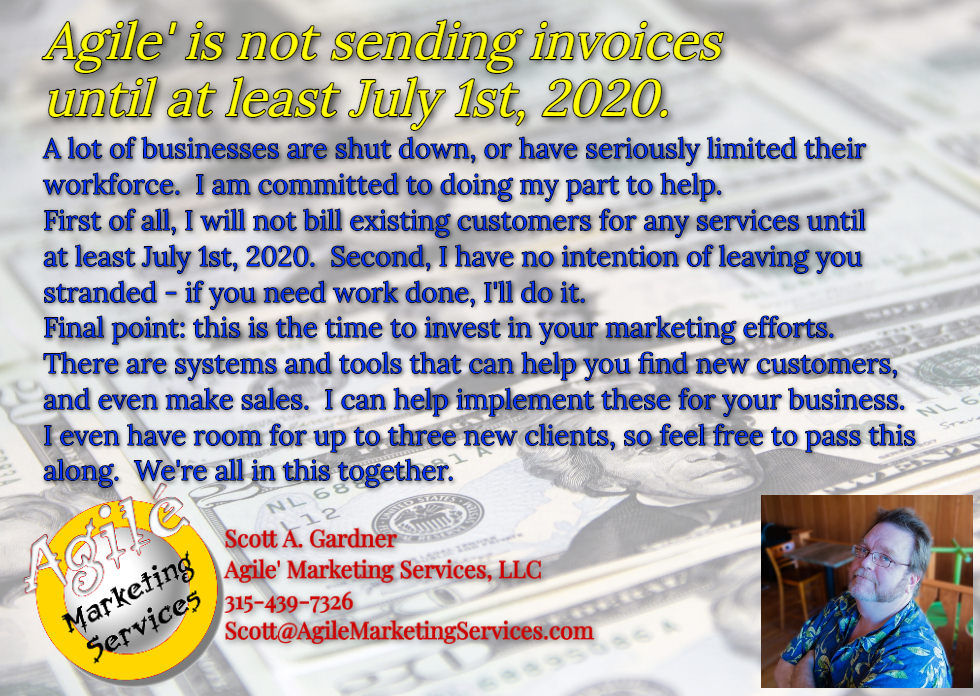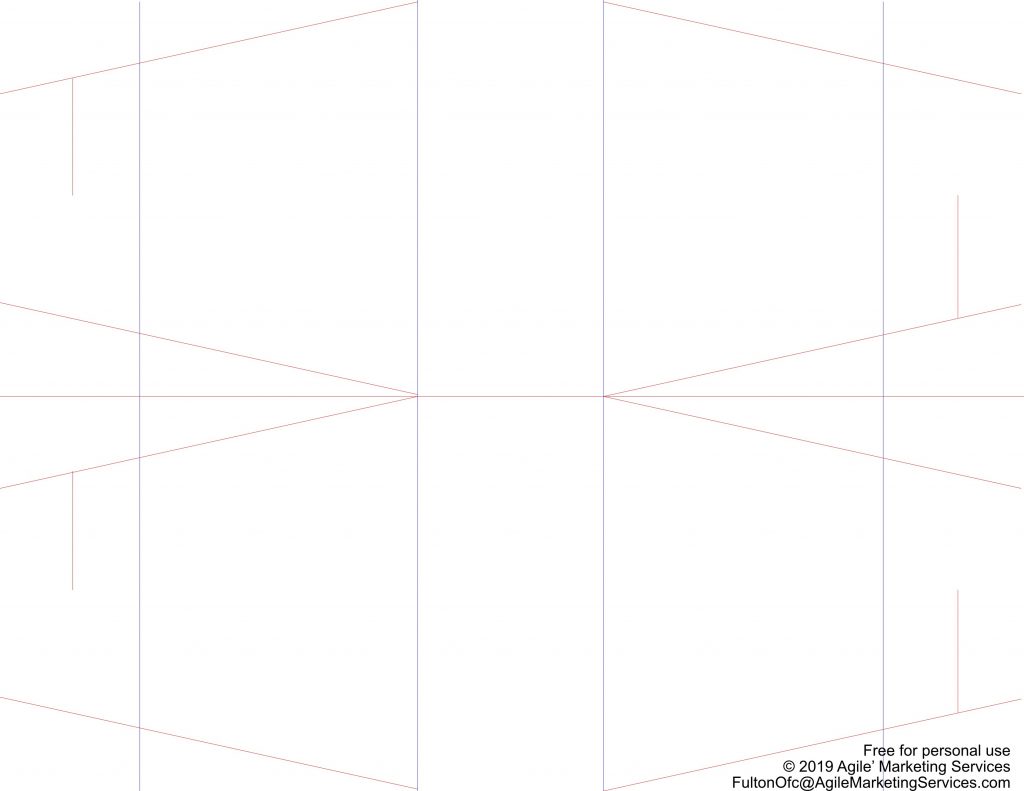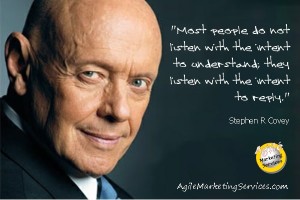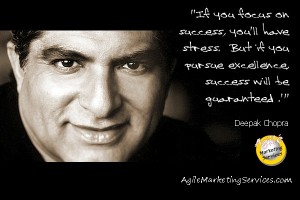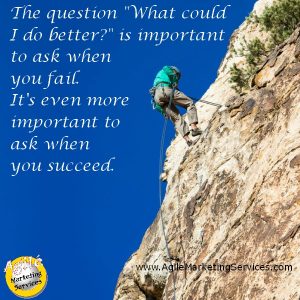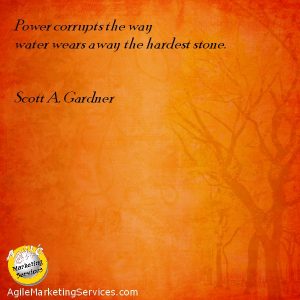In the last article, I mentioned the three main types of posts for a Facebook business page: Tells, Asks and Sells. At their most basic, they do exactly what the name says. In this article, we’re going to talk about a way to connect with your followers that has nothing to do with the content of your messages.
I have a childhood friend that owns a multi-million dollar bug extermination business in Phoenix, AZ. I love her dearly, but her posts to her FB page suck. Not the content – they’re actually very informative Tells. No, it’s the lack of a schedule.
See, her FB page will go for months without a post or an update. Then suddenly, three new posts will appear in the space of a couple hours. And then her page goes dead again for weeks or months.
One of the best things you can do to help develop a relationship with your target audience is to be consistent. In this case, you should make your posts come out at regular intervals. It might be once a day, a couple times a week, once every two or three weeks, or even longer. How do you know the most effective interval?
Ask!
Let me be the first to acknowledge that you can’t believe everything you read on the Internet. (Well, maybe I’m not the first person. . .) And you can’t entirely believe what people tell you when you ask them a direct question. But if you’re posting messages every day, and people tell you they want to see you post just once a week, it’s something to consider. You’ll get the answer “Every day!” from people who visit your page every day. “Once per month” is an answer someone might be able to leave, if they saw your question when it was posted, instead of the one day a month they visited your page.
It’s not the frequency of your posts that are important. It’s the regularity – the fact that people can count on seeing your posts every certain number of days, and at the same time. Posts about “How to manage your day better” should probably come early in the morning for your audience. “Hump day hints” are probably expected on Wednesdays. While having a post come out every day, or every Tuesday evening, or whenever is a fine idea, real life often gets in the way of sitting down and cranking out a post.
And that’s where the Publishing Tools on Facebook pages come in. You can actually schedule posts weeks, or even months in advance. For this, you have to be the administrator (admin) for your page, or an editor or moderator (mod). You should schedule the upcoming steps.
Set aside at least an hour – I generally allow half a day for this work – and get a piece of paper, or your computer, and start jotting down ideas for the posts you want to create for the next six months or so. I’d also have a calendar or datebook on hand, so that you can look up major holidays – I schedule those for my clients and myself first.
For the holidays you want to hit, create what I call “social lubricant” posts: “Wishing you the warmth of the season this Christmas,” “We appreciate all those who have served” for Veteran’s Day, “Happy 4th of July,” and so forth. When I count total posts, I disregard Social Lubricant posts.
If you’re planning sales based around any holiday, put those Sell posts together next. (“President’s Day mattress sale – come in before the 22nd to get the best prices of the season!”) I keep Sell posts to around 20% of all posts made.
As for Tell and Ask posts, I try to keep each category to about 40% of the total posts (besides Social Lubricant posts), so that with Sell posts, you come up to 100% of all posts made. Since you’ll probably want to trying to get new people to Like your Facebook page, don’t be afraid of repeating Tell posts every once in a while. “Don’t forget – click this link to join our email list, and get 20% off your next order,” or “We’re closed on Mondays, but open the other 6 days a week.”
Obviously, the next step is to log into your FB page and, using the Publishing Tools, start creating and scheduling the posts you’ve been working on. I recommend attaching pictures or video to about 90% of your posts. I’ll be covering Media in an upcoming article, so stay tuned! Make sure your posts follow a schedule. It could be once a week, twice a month – it doesn’t matter. Your readers’ minds will grab onto the pattern repetition.
Because life – and business – is all about change, leave plenty of room in your schedule to write posts on the fly. If a Tell or an Ask comes to you, go ahead and write it and post it immediately. Just don’t forget to check your schedule first, to make sure you’re not duplicating a post.
For years, my wife bought me Franklin Planners for Christmas, and I never used them. I have a very good memory, and can keep a great deal of info stored in my noggin. However, since I started creating posts for up to fifteen clients at any given time, I’ve embraced planners whole-heartedly! As I write this, it’s early December and I already have four different planners sitting on my desk. One is completely filled for next year already with posts I have to make for my own company. One planner has the schedule for my non-profit clients, and another has the schedule of posts just for my restaurant clients. You can probably get away with just having one planner or calendar.
Start planning – and scheduling – those posts!