Marketing – general
Easy Way to Build Online Courses

When you created an online course, the hardest part is coming up with – and then producing – the content. I mean the nitty-gritty stuff: the lessons, and the text/audio/video/PDFs that make up the content.
Or, that’s the way I see it. If you’ve got a simple structure, I’ve made courses where I just number the lessons, stack them in order, and then that’s how the student takes ’em. If you want to break the course into modules, and the modules into lessons, and add quizzes after lessons, then creating the structure of your course gets to be a pain.
Recently, I’ve been converting a couple of my books into online courses. I did the first one “all by myself,” making the content and the structure all by myself. But at the same time, I was looking into Learning Management Systems (LMSs). When it was time to create the second course on a different site, I took the plunge and bought a license for LearnDash. It’s a WordPress plugin that handles almost everything you’d want for running a course, including taking payment.
Look, building and administering one or more online courses is still work. But using an LMS to create the structure makes things simpler. You can just plug in your content in the places you want them to be. Want to re-order your lessons? Just move them around in a list. Lesson 3 becomes lesson 8.
But you still have to know what you want to teach, and then create the content to build the individual lessons.
Revisiting WP-Members Plugin
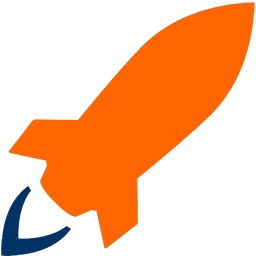
A few years back, I wrote a short book on how to put together a membership website using WordPress and different membership site plugins.
Recently, a client asked me about protecting a discussion website. I thought I’d look at WP-Members by RocketGeek again. It was the “cheapie” membership option I explored in the book.
The Good News
WP-Members is still being developed and supported. It’s extremely easy to install and set up. And, it’s still one of the least expensive options out there doing a good job.
As a matter of fact, the free version of the plugin allows you to set up multiple membership levels. It even lets you set up a particular level as a default, into which it puts all new registrants. Admins have the option of manually moving members into a different membership level (or “product” as the docs call it) behind the scenes.
The options for setup are minimal, but powerful. The main option is to protect either posts or pages. I’ve only had one client opt into protecting posts from non-members. Most membership sites I’ve built for clients have one or more whole pages of content they wish to protect. If your blog/posts page is something you want hidden, I find it easier to protect the whole thing. If you have info you want to hide from non-members, put it on a protected page. You can even link to that protected page from a post, and people following the link will be prompted to register for the protected content.
Another good thing – your paid plugin (and any paid extras) are good on up to three different sites! So your per-site cost for all the goodies drops to around $42.
There is also an extensive set of documentation on setting up and configuring the plugin. But hold that thought for a couple minutes. . .
The Not-As-Good News
If you want to sell access to your content, the free version of WP-Members isn’t going to do it. Neither is the plain paid plugin. You’ll need to get one of two options – both at an additional charge. The good news is that both of these add-ons come with the WP-Members Pro package, which goes for a very reasonable $125. As I said above, even this Pro package costs less than other paid membership site plugins out there.
But, another downer – the two options for collecting payment are either for PayPal (for which you will need an account – preferably a business account), or an option that allows you to sell your membership levels through Woo Commerce, which is another plugin for WordPress. Which is to say, if you want another option to take credit cards through some other gateway, you’ll need Woo Commerce and another attachment.
Remember when I talked about documentation a minute ago? There’s also a support forum, which is good. However, it’s only available to people who have paid for the plugin. That’s what the $59 annual fee is for – support via the forum.
Final Thoughts
If you need to set up a simple membership site based on WordPress, and then get on with the business of running your site, then I’d highly recommend the free version WP-Members. If you can figure out how to run the back end of a WordPress site, you can probably get this running with very little problem. If you want to take money for membership content, and you have a PayPal business account, then getting the WP-Members Pro package would be a good idea (although it’ll have more than you need).
However, if you want multiple membership levels, and you want to have the membership plugin handle taking payments through your choice of gateways, you’re going to need a more complex – and more expensive – solution.
No Invoices Until At Least July 1st, 2020
This pandemic is hitting businesses across America hard. A lot of them are shut down, or have seriously limited their workforce. I am committed to doing my part to help.
First of all, I will not bill existing customers for any services until at least July first, 2020. Second, I have no intention of leaving you stranded – if you need work done, I’m happy to do it.
Final point – this is the time to invest in your marketing efforts. There are systems and tools that can help you find new customers, and even make sales. I can help implement these for your business. And while Agile’ is a boutique firm, working with a maximum of fifteen clients at a time, I have room for up to three new clients (who will also not receive invoices until at least July 1st), so feel free to pass along my contact info to someone who might need it.
We’re all in this together. I wish you health and happiness. We will come out the other side of this.
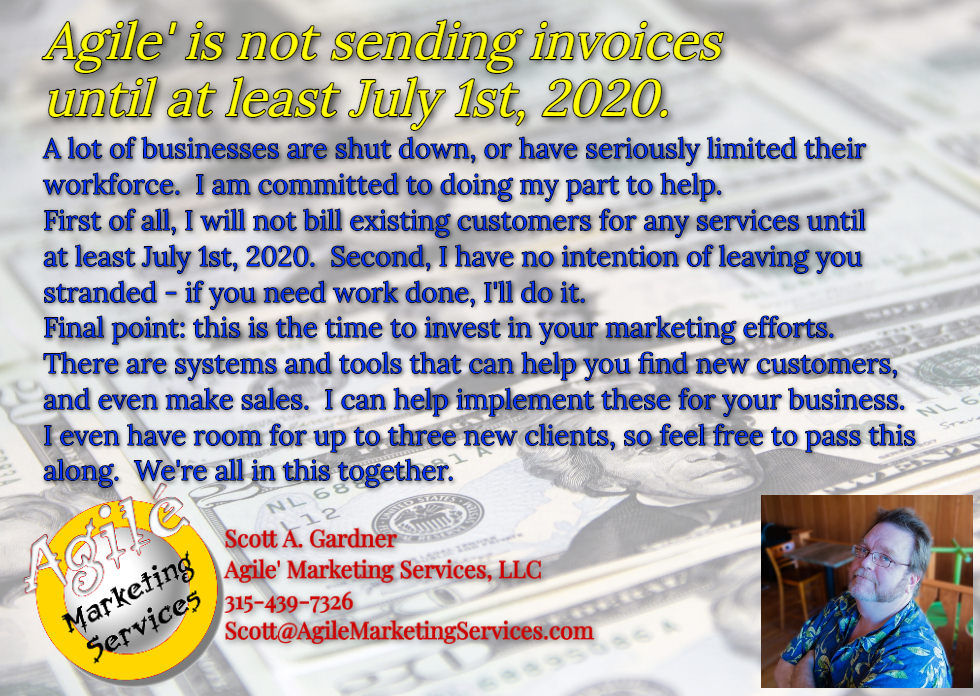
3 Different Levels of Loyalty Programs for Businesses

There are three types, or levels, of loyalty programs you can implement:
1) Basic
2) Intermediate
3) Advanced
Let’s look at each of them individually.
Basic
Just about as simple as it gets for both the business and the customers. A basic program is great for places that want to promote one or two main products or services. All you need is some type of record for purchases, like a small card. The point here is to drive repeat business, make the customers get used to buying from you. You just need to train the people who interact with these customers to offer upsells and additional products.
These types of programs work great for shops that sell products like coffee, donuts, burgers, and hot dogs. If you have a business that provides a simple service, like rug cleaning, lawn mowing, or pet grooming – anything where a client might use your service on a fairly regular basis – you could also set up a basic loyalty program.
The program is a simple equation: pay for X number of products/services, get the next one free. The salesperson just has to ask if the customer has a membership card. If not, they provide them with one, and mark the card to show a purchase. When the customer’s card is completely marked, the salesperson takes the card and gives the customer the donut/cleaning/whatever for free, along with a new, unmarked card.
Instead of a physical card, you could also invest in producing an app people can download onto their smartphone. This obviously is more of an upfront expense for most businesses, but depending on how fast you go through cards, it might be more cost effective over time.
Pros: Low cost, ease of setup, and immediacy are the three main pros for starting a Basic loyalty program. If you put it together yourself, you could start a basic program for about $20 (500 cards and a small ink stamp). Spend more money for overnight printing, and you could start your basic program tomorrow.
Cons: You’ll be relying almost entirely on your point-of-contact salespeople for everything – promoting the program and driving additional sales. You also get absolutely no information about the individuals in your program, so you cannot make customized offers. You have no contact info for your customers, so there’s no way to get in touch with them and either ask them questions (”What else can we offer you?”) or give them information (”We’ll be carrying red widgets starting next week.”).
Intermediate
These take a little effort and cost to set up, but aren’t that difficult. Most loyalty programs I’ve seen fall into this category. The main tools used here (see the chapter Tools) are –
1) A list with personal information (first name and email address, at minimum) from each customer
2) A contact mechanism, like an email autoresponder, or text message sending system (SMS)
3) A series of automated messages
4) Offers – discounts, buy X get more free, etc.
These programs take a little more planning, a little more time, and a little more money. Your costs in time and money will depend on how complex you want to make your program, and what you want to get out of it. You can have people self-register for the program, and then have the program make offers to members and dole out rewards (like discount coupons, etc.) automatically. Or you can make the system behind the program more complex, and segment your members into groups and sub-groups, providing each segment with different offers and rewards. If you reward people for their loyalty, they are more likely to reward you with detailed information, like important dates (birth date, anniversary, and so forth), physical addresses, and shopping preferences.
Intermediate loyalty programs can help you expand the purchasing decisions of the members, allowing you to suggest related products and services. If they know, like and trust you, they are much more likely to buy additional products and services from you than to go looking elsewhere.
Pros: Most intermediate programs can be highly automated. With just a few minutes each week, a single person can examine the statistics generated by the program, and make minor tweaks to improve the process. Most of the cost in labor and money comes upfront, and allows you to almost “set it and forget it.” The person managing the system only has to spend major time when the system parts change, or when adding new complexities like additional products, services, or list segments. Because of the moderate amount of personal information you can acquire, you’re able to offer higher-profit products and services at the right times to the right list members.
Cons: Someone has to understand the program, and be in charge of managing it behind the scenes. They’re in charge of training point-of-contact people on what to expect from program members, like coupons and so forth. They also need to regularly read the data the system generates, interpret it, and make decisions based on that information. Learning all this can take considerable time and effort at the beginning. While intermediate programs do not have to be super-expensive, a decent system is far from free.
Advanced
By their nature, advanced loyalty programs are much more complex, much more expensive, and require a recurring investment of time by a team of people. However, most advanced systems track a tremendous amount of information, and the data provided by these programs can help you almost micro-promote to each member. A lot of membership programs run by major corporations are advanced systems. Wegman’s – a major grocery chain on the East Coast of the US – knows what its members shop for down to the individual SKUs, and their automated system can offer coupons for items the customer has shopped for in the past. I regularly get the same type of coupons from BJ’s Wholesale Club. Advanced systems can offer promotions via printed coupons sent through the mail, via SMS messages sent to a member’s phone, or even through custom apps that members use to shop. A truly advanced system will know how often you make purchases, the quality of products and services you prefer, the brands, the individual items. It will be able to offer you incentives based on important dates like holidays and birthdays. They can tell how much time you spend shopping, and prompt you to come in when they haven’t seen you in a while. The more information your membership program tracks, the more you can do with that information – including aggregating it and selling it to third parties. But that’s a whole other discussion!
Pros: Tons of information, depending on how much info you collect and how complex you make the collection system. The more information you collect, the more granular you can make your promotions. Offer a discount not just on widgets, but on yellow left-handed widgets; or to people in a certain zip code who get their lawns cut only on Thursdays. Track your costs, schedule needed supplies down to the hour, plan for increased profits.
Cons: Expensive investment. Set-up costs in time and human resources are much higher than either of the other categories. Tracking the system, as well as interpreting and using generated data usually takes a team of people, and is an ongoing investment. The more data points you track, the more the program parts need to be tweaked.
Facebook Page Posts 04 – Media

In the earliest days of online life, the world was limited to text-only interactions. But the pace of technological advancement has been amazing these last 30 years. Now, many of us hold computers in the palm of our hands that are vastly superior to those early desk top units that squealed and screamed when connecting with another computer over a landline.
It was only a few years ago that watching a video online was frustrating, and posting a 30-second video required a thick manual, a ritual sacrifice, and the luck of the gods. Well. . . almost.
According to several studies, a plain text post now receives the least attention. In order for a post to grab eyeballs, at minimum it should have a picture attached. (A post no longer has to include text – it could be just a still picture, or even just a video clip, but we’ll get there in a few minutes.) This is why you might see a post on Facebook about almost any subject, and attached will be a picture of a pet, or a sunset, or a tree – something totally unrelated to the subject of the message. If you can get a person to stop and look at your picture, there’s a chance they’ll also read the text of your post.
The picture you add to your post doesn’t have to be a photograph. It can be a graphic – clipart, perhaps – with or without text in the image itself. It could also be all text, stylized in one or more interesting typefaces; you’ll often see those created for quotes. Whatever type of image you attach, try to make it directly related to your post. If you announce that your business now sells blue widgets, post a picture of a blue widget. Now taking appointments for plumbing visits? Show your workers in their best uniforms smiling as they step from a truck with your company’s logo on the side.
In between the still picture and a full-motion video is the “animated picture” – often a GIF (graphic interchange format) image. These are still pictures arranged into “loops” a few seconds long, where the subject is often funny and/or shocking. The use of GIFs has changed drastically over the last few years, and I could write a whole dissertation on their use in personal posts. For now, we’ll just say that Facebook considers GIFs a category of still picture, and they’re attached the same way.
As I said a few minutes ago, your posts no longer need to include any text. If you’ve got what I call a self-contained image – with a picture, some explanatory text, and connection information – then post that by itself. FB also allows you to upload video clips, and the same goes for video posts. If you’ve got raw footage you’ve shot with your phone, you’ll probably want to add text explaining the context of the video, and adding any commentary you think necessary. Of you can post a fully-produced video, complete with an intro, closing credits, and mood music. Producing video clips for your business is a completely different subject. I tackle that in another series of articles.
The one type of medium that FB does not currently allow in posts is stand-alone audio. So if you’ve got an audio podcast, or an audio recording of a book or article you’ve written, you’ll have to produce it into a video clip in order to upload it. Again, the specifics of this are beyond the scope of this article, but the “video” can be as simple as a single still picture (or multiple pix chained together) taking up the image track, while the audio track plays. You can find these type of videos on YouTube, often created by home enthusiasts for songs where there’s no video recording of the artist.
Currently, the maximum file size for a video uploaded to Facebook is 1.75GB, which at HD format is a run-time of around 45 minutes. However, you should keep video posts as short as possible. You’re pushing it with videos longer than 30 seconds. Only people who are surfing FB to relieve boredom will watch videos longer than a minute, and you’d better have completely unique content that people feel will change their lives if you post a video with a run-time over 5 minutes.
Regardless of the media you use, any post you make on Facebook or elsewhere should have a specific intent – a set goal you want to accomplish. The message should be crafted using the principles of immediacy and scarcity when appropriate. Any time your post attempts to sell, or you ask a question, give the reader the contact info or link needed. In almost all posts, you should tell the reader exactly what you expect them to do once they’ve read the post, and give them any tools they need to do that.
11 best business post types, worst to best
11) Text-only post – long
10) Text-only post – under 25 words
9) Text post with unrelated still picture
8) Audio post with still picture
7) Text post with related still picture
6) Text post with self-contained image
5) Self-contained image, no text
4) Text post with raw video clip
3) Long (5+ min) fully-produced video clip
2) Medium (around 1 min) fully-produced video clip
1) Short (30 seconds) fully-produced video clip
Facebook Page Posts 03 – Page Ownership

You may control your Facebook page, but you shouldn’t try to own it. Not if you really believe in the concept of social media, and want to provide your target audience with exactly what they want (and will therefor pay for).
As I have repeatedly said – and will say again – “It’s called social media for a reason.” But some business owners, or page administrators, see their page on Facebook as a sort of personal property. “It’s mine, and I’ll decide what’s posted here.” Okay – you don’t want someone promoting another company’s business on your page, I get it. Or starting flame wars (arguments). But I’ve seen companies take it way too far.
There’s a well-known restaurant in Toronto that technically allows people to post messages on their FB page, but within hours these posts are all deleted. It could be a question, or even a positive comment – they have someone who monitors the page and removes ALL posts that they themselves did not make. That’s doubly ridiculous – not allowing fan posts to remain, and paying some guy to sit around and actually remove them.
There are many, many places that also have a “no posting” setting on their pages – anyone who isn’t the administrator simply cannot post on the page. There’s another restaurant down the street from my house that has that option set on their page. One of their first posts was to tell people they didn’t want people to post on their page. Several months later, they posted for a dishwasher, and a few days later left a reply complaining that no-one had expressed interest in the job!
Here’s the thing: you want to encourage a camaraderie between your satisfied customers, a place where you can begin to develop a relationship with them. Imagine an old-time general store, where folks sat around the stove and talked about a bunch of stuff. This is the kind of environment you want to develop. You want to set up a place where your customers can like owners.
I train and teach karate. One night I was mopping the training floor, when a kid came out of the changing room and laughed at me. “You have to wash the floor!”
“No,” I said. “I GET to mop the floor. I feel like I own this facility, and I want it to be clean when you get here to train. When you come to love the place like I do, we can be co-owners. The real owner HAS to pay the rent, but I GET to clean up and stock the shelves.”
This kid looked at me like I was crazy, but 12 or so years later when he was running his own landscaping business, he approached me and reminded me of that conversation. “That’s how I want my employees to feel – like their responsibility is a privilege, not a burden.”
I’m sure you’ve heard the saying – “People do business with people they know, like and trust.” They will learn to trust you when they can know and like you. A great place for that to happen is on your FB biz page.
Be a director there, and not a dictator!
Like this article? Please feel free to repost it, or recommend it to people. I’d love to have your thoughts and comments below!
Getting Me To Take A Chance On You

Here’s what really ticks me off about LinkedIn –
I routinely get emails from my connections, offering to “help” me. Usually it’s web site design and/or SEO.
First, they have no idea what Agile’ does – who it’s target markets are, or what kinds of services it provides for clients. These folks routinely refer to Agile’ as a “digital marketing company.” For your info, a digital agency specializes in things revolving around the Internet, like search engine optimization, web site design, and so forth. We’re not that – just ask our clients for whom we design and install banners, roadsigns, posters for their windows, and for whom we set up and man live events. (But we do all that other Internet-specific stuff, too.)
Today’s Offer
Today’s winner contacted me, offering to “work together on projects.” I asked for a clarification. “You know,” he said, “I can develop apps, or perform SEO for your clients, and if I know someone who could use your services, I could maybe refer you.”
Not specific, not decisive. But I literally – 2 minutes before – had given a young man the opportunity to quote me on SEO for a client site and my own. I told this new guy the same thing I’d told the original kid:
- Give me your email, and I’ll set up a low-level account for you on each site
- You make a proposal for each site – max 250 words in each proposal
- Tell me what you want to do, how long it’s going to take, and how much you plan on charging me
- Tell me the success criteria, how we’re going to measure it, and when we’ll measure
Crickets. Total silence. This person couldn’t wait to make a sales pitch, and now that I give him my conditions, he disappears.
Use Your Chance
- Do some research on your prospect – get to know what my business does, and for whom
- How many other people do you think are approaching me with their hand out? Offer me something of value, at no charge to me. Demonstrate your worth before asking me to pay you.
- What does your prospect want to achieve with your product or service? Offer to prove that your service or product will provide them with measurable results. Back it up with a money back guarantee.
- Have a plan in place for how to proceed immediately if the prospect responds to your advances, and put that plan into action
My Offer to You
I’m offering you a free copy of my book, Profile Your Target Market, in digital form. You can grab a copy for your Kindle, Nook, or even a PDF copy for your computer.
No catch – I won’t even save your email address for my mailing list. I just ask that if you find it helpful, come back here and leave a note. Let your friends and business connections know about the book – if you think it would be good for them, please give them your personal recommendation.
Here’s the link:
Facebook Page Posts 02 – Scheduling

In the last article, I mentioned the three main types of posts for a Facebook business page: Tells, Asks and Sells. At their most basic, they do exactly what the name says. In this article, we’re going to talk about a way to connect with your followers that has nothing to do with the content of your messages.
I have a childhood friend that owns a multi-million dollar bug extermination business in Phoenix, AZ. I love her dearly, but her posts to her FB page suck. Not the content – they’re actually very informative Tells. No, it’s the lack of a schedule.
See, her FB page will go for months without a post or an update. Then suddenly, three new posts will appear in the space of a couple hours. And then her page goes dead again for weeks or months.
One of the best things you can do to help develop a relationship with your target audience is to be consistent. In this case, you should make your posts come out at regular intervals. It might be once a day, a couple times a week, once every two or three weeks, or even longer. How do you know the most effective interval?
Ask!
Let me be the first to acknowledge that you can’t believe everything you read on the Internet. (Well, maybe I’m not the first person. . .) And you can’t entirely believe what people tell you when you ask them a direct question. But if you’re posting messages every day, and people tell you they want to see you post just once a week, it’s something to consider. You’ll get the answer “Every day!” from people who visit your page every day. “Once per month” is an answer someone might be able to leave, if they saw your question when it was posted, instead of the one day a month they visited your page.
It’s not the frequency of your posts that are important. It’s the regularity – the fact that people can count on seeing your posts every certain number of days, and at the same time. Posts about “How to manage your day better” should probably come early in the morning for your audience. “Hump day hints” are probably expected on Wednesdays. While having a post come out every day, or every Tuesday evening, or whenever is a fine idea, real life often gets in the way of sitting down and cranking out a post.
And that’s where the Publishing Tools on Facebook pages come in. You can actually schedule posts weeks, or even months in advance. For this, you have to be the administrator (admin) for your page, or an editor or moderator (mod). You should schedule the upcoming steps.
Set aside at least an hour – I generally allow half a day for this work – and get a piece of paper, or your computer, and start jotting down ideas for the posts you want to create for the next six months or so. I’d also have a calendar or datebook on hand, so that you can look up major holidays – I schedule those for my clients and myself first.
For the holidays you want to hit, create what I call “social lubricant” posts: “Wishing you the warmth of the season this Christmas,” “We appreciate all those who have served” for Veteran’s Day, “Happy 4th of July,” and so forth. When I count total posts, I disregard Social Lubricant posts.
If you’re planning sales based around any holiday, put those Sell posts together next. (“President’s Day mattress sale – come in before the 22nd to get the best prices of the season!”) I keep Sell posts to around 20% of all posts made.
As for Tell and Ask posts, I try to keep each category to about 40% of the total posts (besides Social Lubricant posts), so that with Sell posts, you come up to 100% of all posts made. Since you’ll probably want to trying to get new people to Like your Facebook page, don’t be afraid of repeating Tell posts every once in a while. “Don’t forget – click this link to join our email list, and get 20% off your next order,” or “We’re closed on Mondays, but open the other 6 days a week.”
Obviously, the next step is to log into your FB page and, using the Publishing Tools, start creating and scheduling the posts you’ve been working on. I recommend attaching pictures or video to about 90% of your posts. I’ll be covering Media in an upcoming article, so stay tuned! Make sure your posts follow a schedule. It could be once a week, twice a month – it doesn’t matter. Your readers’ minds will grab onto the pattern repetition.
Because life – and business – is all about change, leave plenty of room in your schedule to write posts on the fly. If a Tell or an Ask comes to you, go ahead and write it and post it immediately. Just don’t forget to check your schedule first, to make sure you’re not duplicating a post.
For years, my wife bought me Franklin Planners for Christmas, and I never used them. I have a very good memory, and can keep a great deal of info stored in my noggin. However, since I started creating posts for up to fifteen clients at any given time, I’ve embraced planners whole-heartedly! As I write this, it’s early December and I already have four different planners sitting on my desk. One is completely filled for next year already with posts I have to make for my own company. One planner has the schedule for my non-profit clients, and another has the schedule of posts just for my restaurant clients. You can probably get away with just having one planner or calendar.
Start planning – and scheduling – those posts!
FB Posts Case Study: Our Family to Yours Cafe

Note: All content (C) 2019 Agile’ Marketing Services, LLC. Download or view the PDF file here.
Definitions:
Reach is the theoretical number of people who were able to see the post. This includes on the FB business page, as well as copies of the post shared on the pages of individuals.
Engagements are the things people did to interact with the post. This includes liking (or any other reaction “emotion” allowed by FB) the post, clicking on the picture to see a larger version, or sharing the picture on
the person’s own FB timeline.
Shares are the cumulative number of reposts of the original post, made by individuals on their own timelines.
Posts 1 – 4 are baseline posts, made with the sole intent of engaging the interest of the people following the page, and getting an idea of the number of possible post views. While post #1 may seem like a Sell, it’s actually just a Tell – there’s no true call to action (CTA).
Posts #2 & #4 are meant to acknowledge the Thanksgiving holiday. They’re “social lubricant” posts – made to fulfill the expectations of page fans/followers.
Post #3 is the only one without a picture. It performed beyond expectation. It had a reach better than 5 other posts, and had some of the highest engagement and share percentages.
Posts #5 & #6 are simple Tell posts, but made with graphics meant to be especially eye-catching.
Post #7 has the greatest reach by far of any of the ten posts. This is because of the number of Likes and comments. When an individual interacts with a post, that action is broadcast to their connections. The engagement percentage here is high because of the number of people clicking on the picture to be able to read the text of the menu.
Post #8 & #9 are Asks. While these posts have the lowest reach of the ten, the percentages of Likes/Comments/Shares are the highest of the lot. This
is most likely because people like being asked for their input, and feel important when sharing their opinions.
Post #10 a straightforward request for help. It asks people to Like and Share posts made on this page. That’s why this post got a high number of Likes and Shares. It has the 2nd highest reach behind #7 – the picture of the lunch menu.
Many businesses attempt to maximize post reach, but the reach is in no way indicative that the post is reaching your target audience! If you’re looking to
reach new eyeballs, ask your readers to share the post. However, to build a relationship with your fans, create Ask posts that request their opinions. Selling to regular customers is more lucrative than attempting to find new
ones, so don’t forget to Sell products & services, and ask them to visit your location or website.
