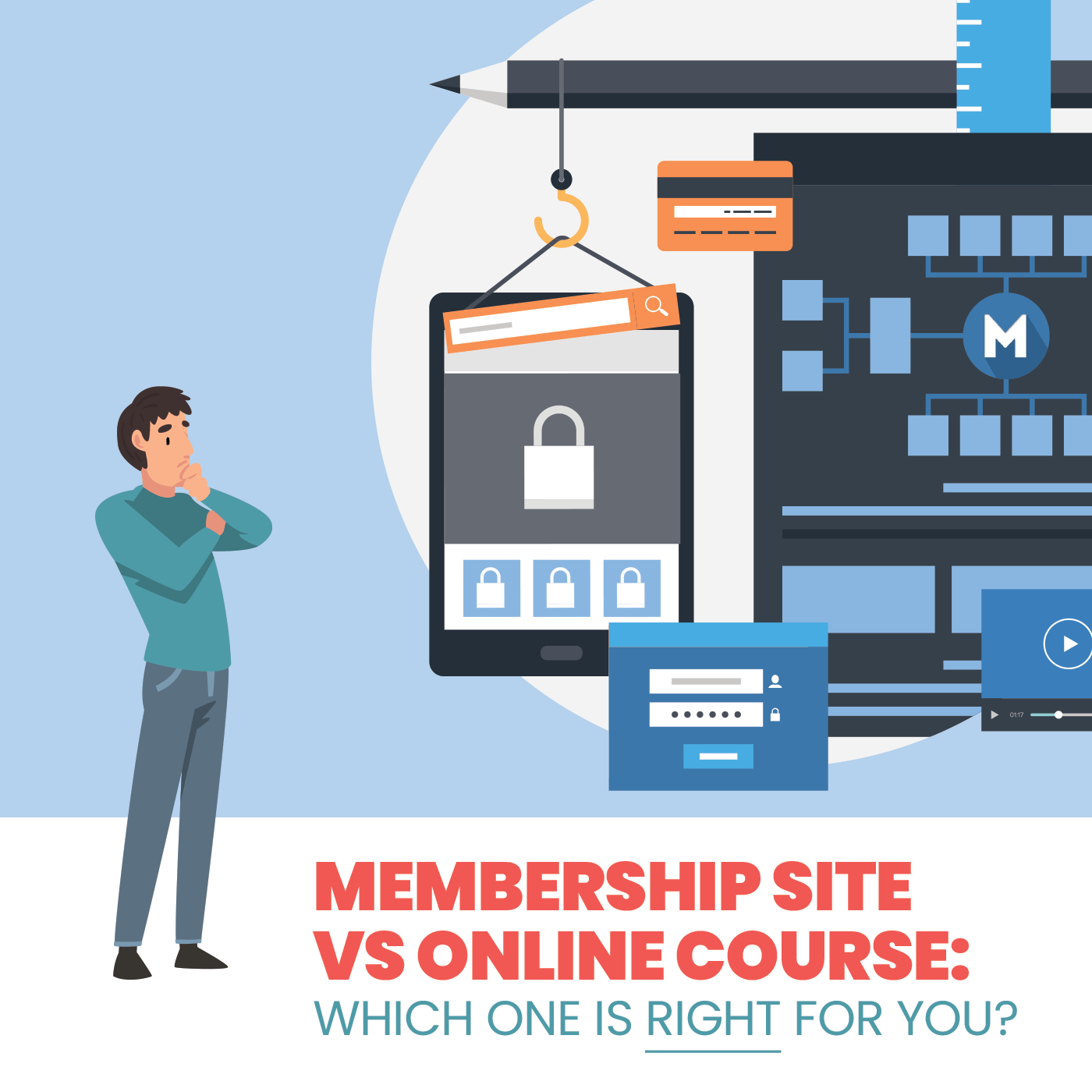Delivering Content
All at once
With packaged content – like a book, a movie, or just content you’ve already created – there can be the temptation to make it all available at once. “Here it all is – go for it!” That’s your only option if all you have is a single lesson. It may be good if you have, say, up to three short lessons in total. But with anything more than that, it’s better to schedule the delivery of your content. Space it out over time.
When we learn something new, people grasp it easier, and remember it better, if we have time to think about the content and practice the techniques between lessons. The information gets a chance to imbed itself into our consciousness before we add new content.
Day and time
For centuries, a lot of education was done by bringing students together in one place, on a given day of the week, and at a certain time. Most primary schools still operate this way, as do many secondary schools, like colleges and universities. Your History course might be taught on Tuesdays and Thursdays in Auditorium 107, between 1 and 3 PM.
You can still do this when teaching online. You can present the material live via an online video conference, or simply make packaged content available at that day and time.
Dripping content
Many educators use content delivery systems that deliver – or drip – content based on when the student joins the course. This is the method I find useful for most courses I create, even if I specify a start date.
Let’s say you create a course that has eight lessons, four quizzes, and one test. We measure time in days, weeks, and months. You can imagine this content being delivered twice a week, with a quiz after the final lesson of the week, and the final test on the last day of the last week.
If we start the course on Monday the 1st, the content is delivered on Monday and Wednesday each week, with a quiz every Wednesday. The final test is on the Friday at the end of the 4th week. That’s a total of 26 days. Take a look –
| Monday | Tuesday | Wednesday | Thursday | Friday | Saturday | Sunday |
| Content | Content & Quiz | |||||
| Content | Content & Quiz | |||||
| Content | Content & Quiz | |||||
| Content | Content & Quiz | Final Test |
Twenty-eight days, minus the final two, is 26 days. But it’s a pattern: Content, a day off, then Content and a Quiz, then four days off. Repeat that pattern three times, and then the fourth week has a slightly different pattern, ending with the final test.
You can schedule your content to drip out to students with a similar pattern, no matter what day of the month that they start your course. The student who starts on Monday the 1st will follow this pattern. But so will the student who starts on Tuesday the 2nd, or even Thursday the 18th. Each of them gets their final test 25 days after they start, regardless of the day or date on the calendar.
This allows for an evergreen course, where students can start on their own schedule. This is possible by packaging all the content, the quizzes, and the final, and using scheduling software to deliver/drip the content via your platform. Most educational platform solutions have a scheduling tool that will handle this.
Membership vs Courses
At their heart, both membership site software and educational platform software have the same function: they keep non-registered visitors away from the area reserved for registered visitors.
By itself, most membership software only provides that divide in areas between members and non-members, with a doorway between the two sides. Most educational platforms are created to allow for additional structure and the creation of lessons, modules, courses, and schools.
Membership sites are a great place to offer libraries of content, but by themselves most membership software doesn’t have the tools to build a structured education system.
On the other hand, most educational software allows you to build a structure for delivering content, but doesn’t provide the other tools that membership software does, like allowing for membership levels.
One exception to this is Wishlist Member, a membership site plugin for WordPress-based websites, that also makes an educational platform add-on. While it’s great for a complex membership site with teaching features, it’s also easy to learn, yet powerful. It has features that will satisfy those making simple sites, as well as intricate ones.
Monetizing Online Teaching
Delivering online courses to your existing audience can be a perceived benefit to them. It can also be a way to introduce your products and services to prospective buyers as well.
Once you begin to build up a library of lessons, making at least one complete course of information, you’ll want to offer prospects a reason to pay for them. The best way is by offering a free series of lessons.
Depending on your content and it’s perceived value, you might offer courses for as low as $29. Or, you may set your price in the high 4-figures, or even into 5 figures. Establishing a price is not about “what it costs to make,” but about the value – immediate or eventual – that the student can get from the course.
Because you’re offering these courses online, you’ll want a digital solution for taking payment – at minimum, some way to accept credit and debit card payments. There are also digital-only payments; services like PayPal, and cryptocurrency.
Your education solution software will come with several modules built into it, or with the ability to add/change modules. A registration module will take the student’s name and email address, along with any other information you decide to collect. It will help them set up an account with your system, and provide them with a way to access your courses or lessons. A payment gateway will collect payment information, and then relay it to a payment processor, like a bank, or a company that bills the client and provides you with the money, after taking a fee for services.
Many payment processors will place a 30 or 45 day hold on your money, in case of chargebacks, or instances where the card owner complains directly to the card company that the charge isn’t valid. You’ll also want to offer a money back guarantee, so that you’re prepared to offer refunds. As you can see, selling educational courses online isn’t like printing money, no matter what the gurus say!
If you have a large number of chargebacks or refunds, your payment processor may decide to limit your account, or drop you as a customer altogether. This isn’t as big a problem as it used to be, but it still happens. You may lose access to funds you were counting on.
With brick-and-mortar locations, a customer can come in and bang on the counter until a staff member serves them. As an online provider, you have to be available to answer questions, handle problems, and resolve disputes nearly 24 hours a day, 365 days a year. At the very least, you should have notices on web pages, on your support page, and in your emails giving the times you’ll be available to handle these situations. Negative reviews are nearly unavoidable, but it’s not about bad experiences – it’s about how you handle them when they crop up!
After a student buys from you one time, you want to keep them coming back and buying more. What else can you offer a satisfied student? Consider an upsell, where you offer them a premium product or service for an additional price. A cross-sell, where you offer a product or service from a non-competing business. Or a simple add-on, like a PDF or an audio file that covers the same information as the course they completed. And obviously, you can create more courses.
Pricing and marketing are whole courses in and of themselves. This is merely a brief introduction to monetizing content.
Read part 1 here. Read part 2 here. Read part 3 here. Read part 5 here.