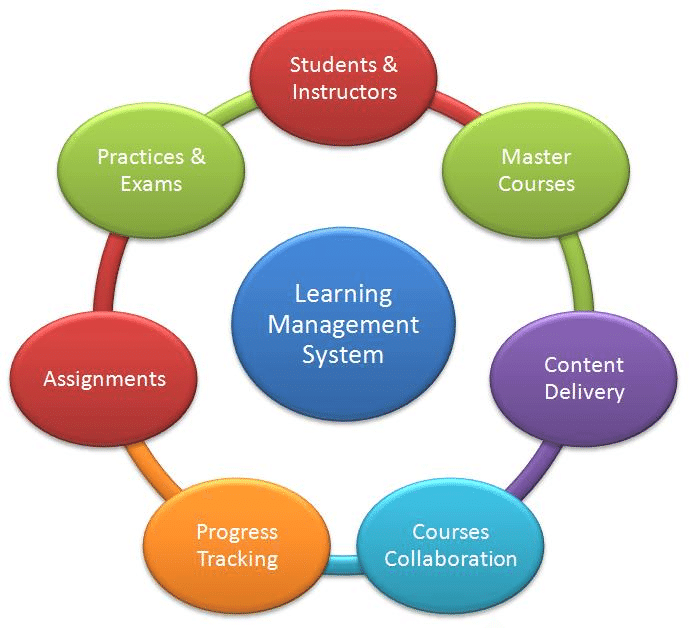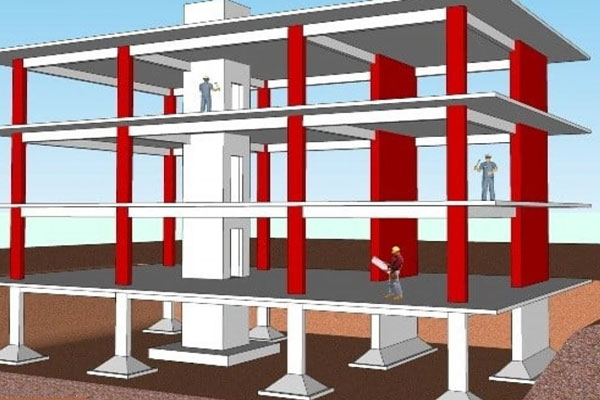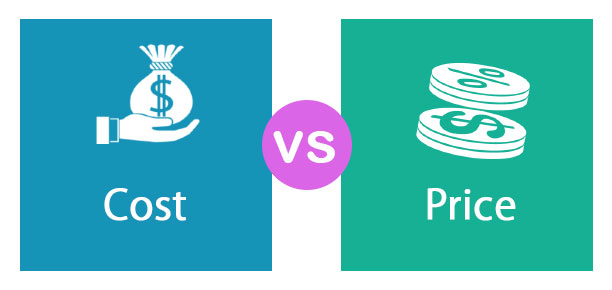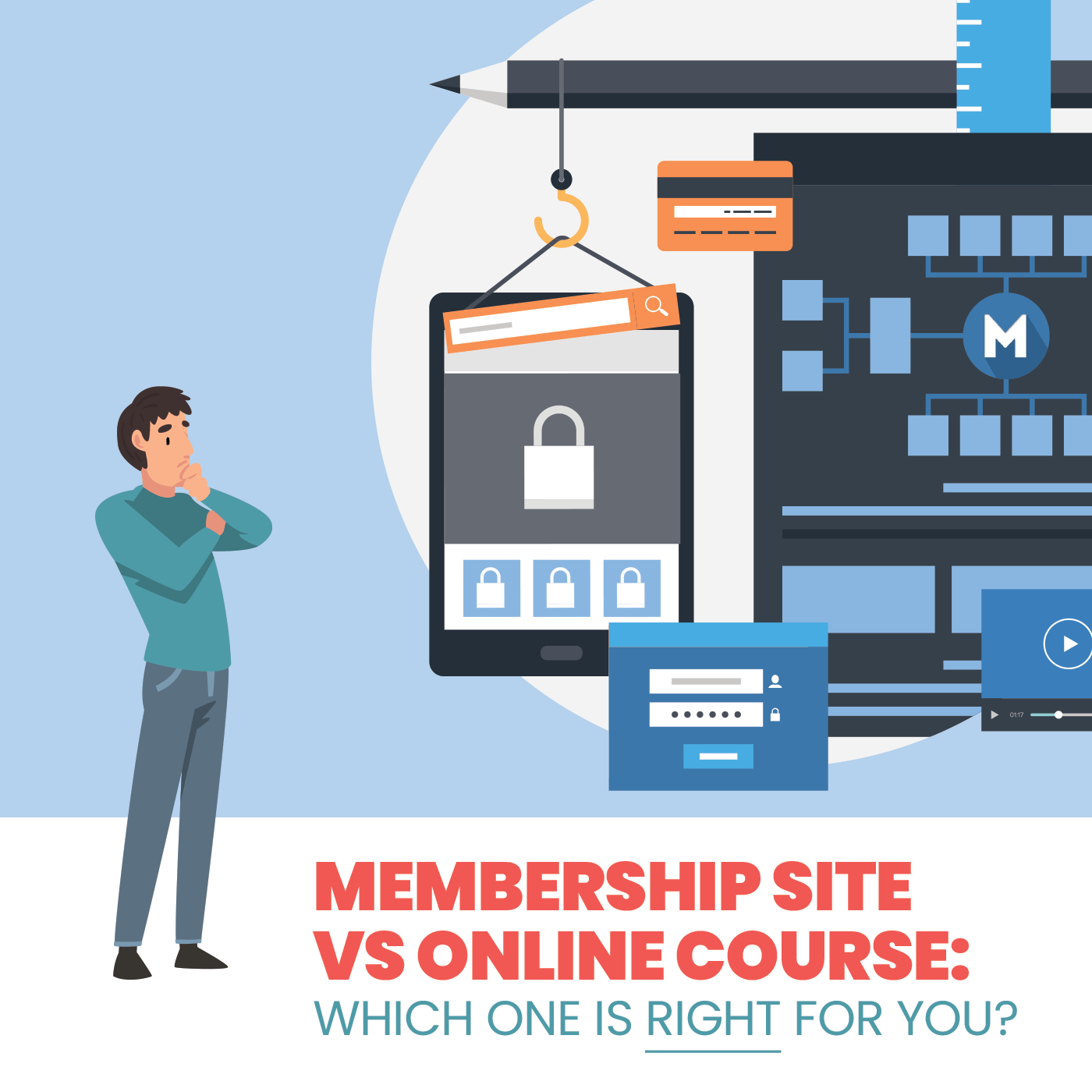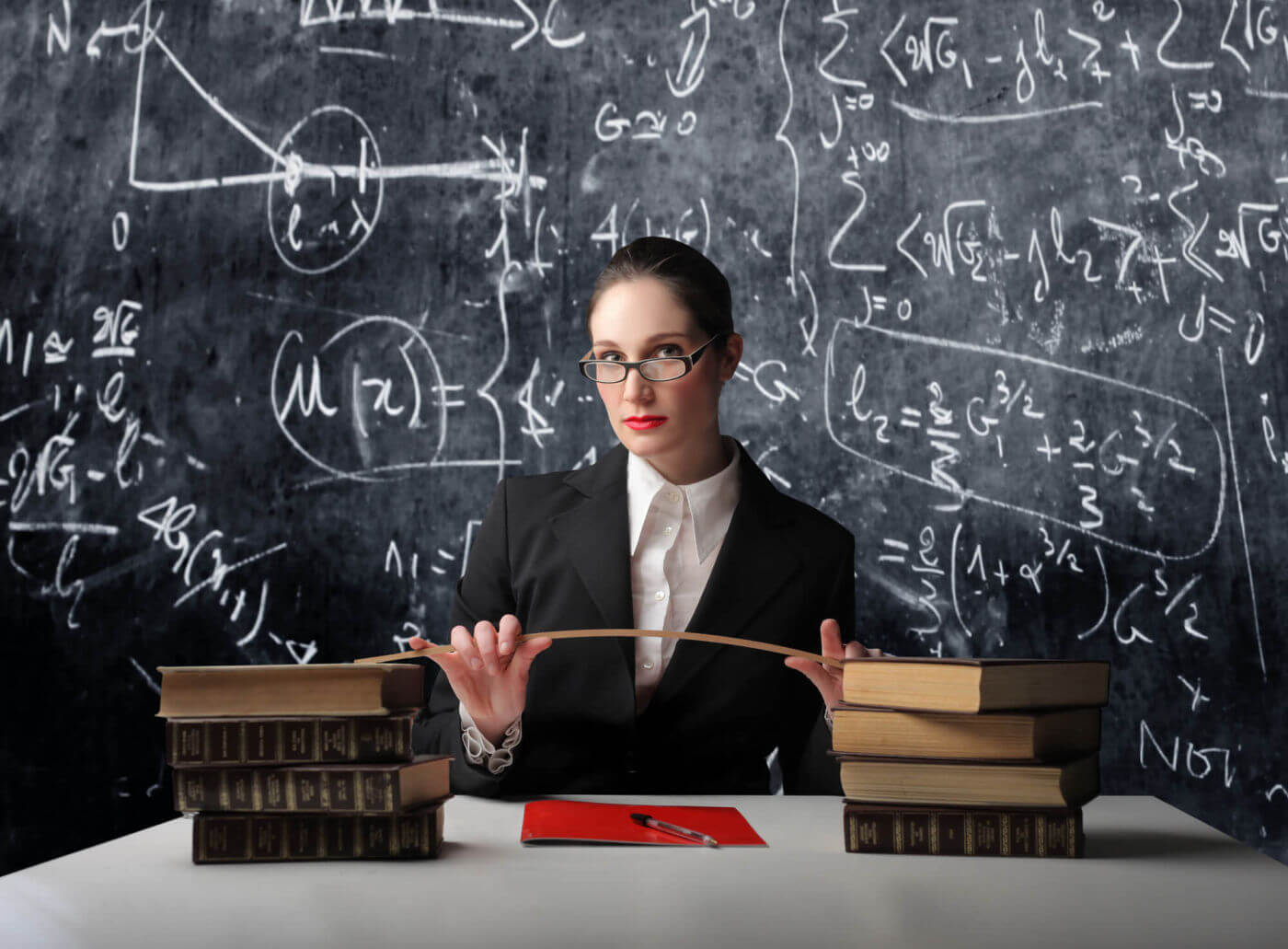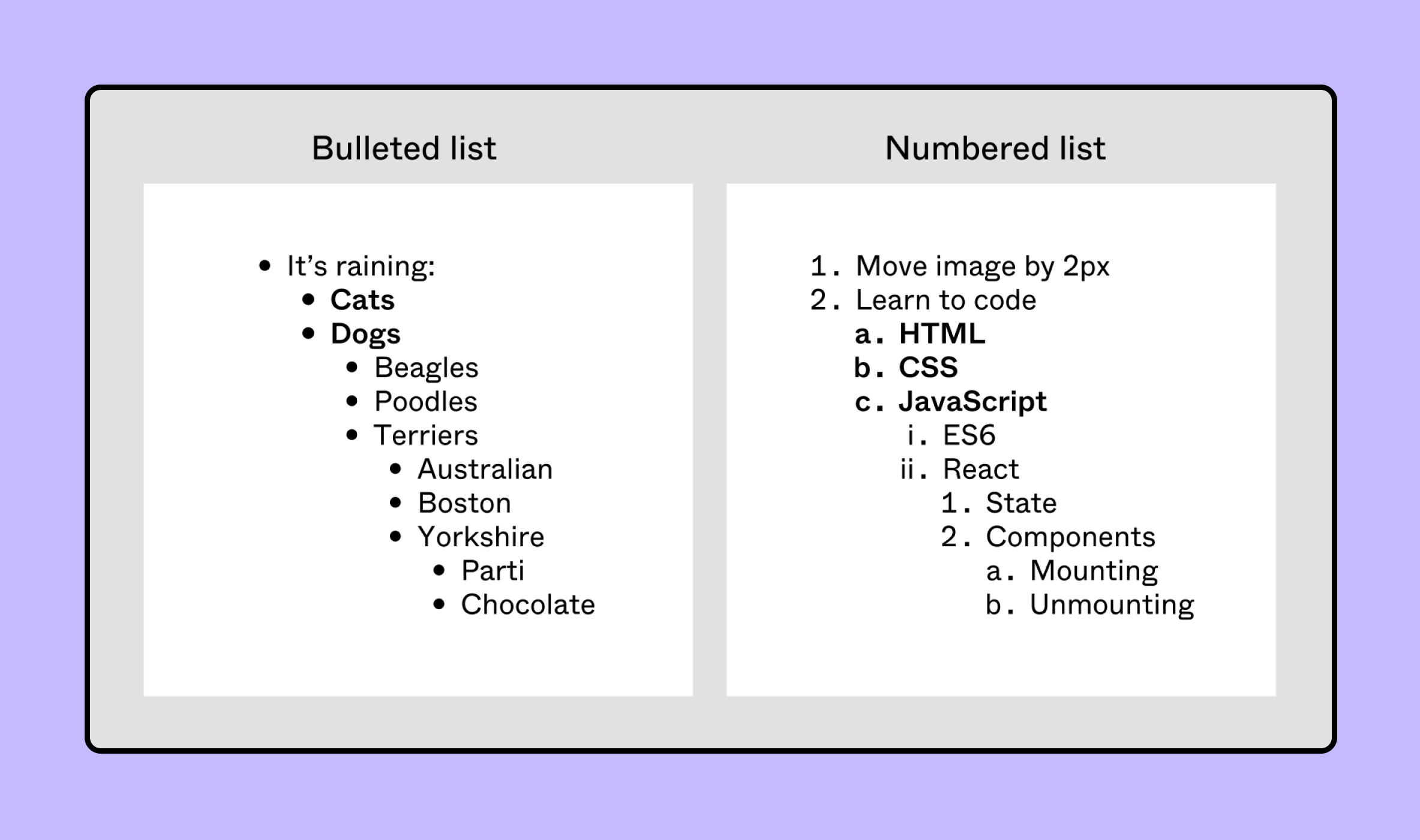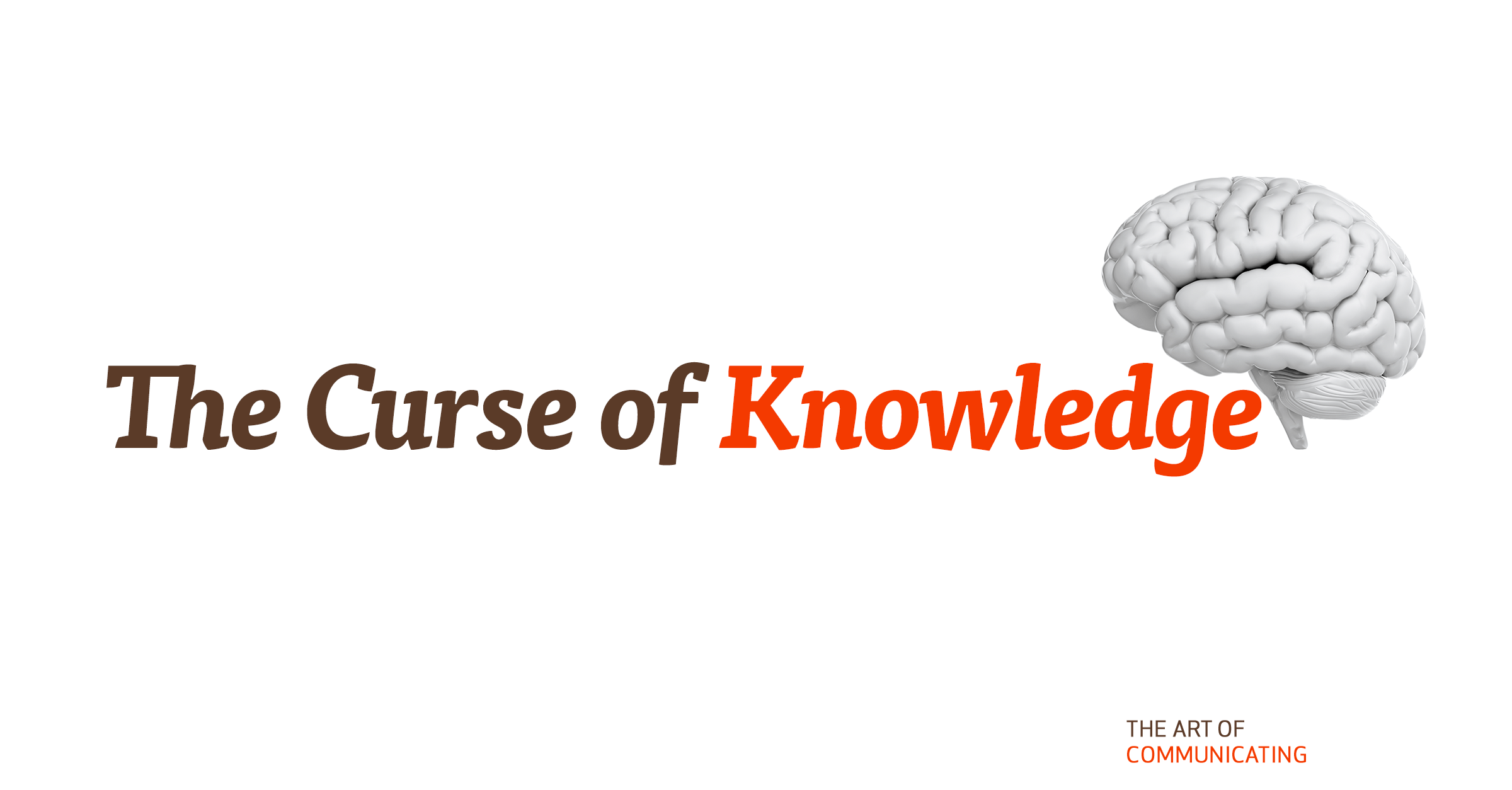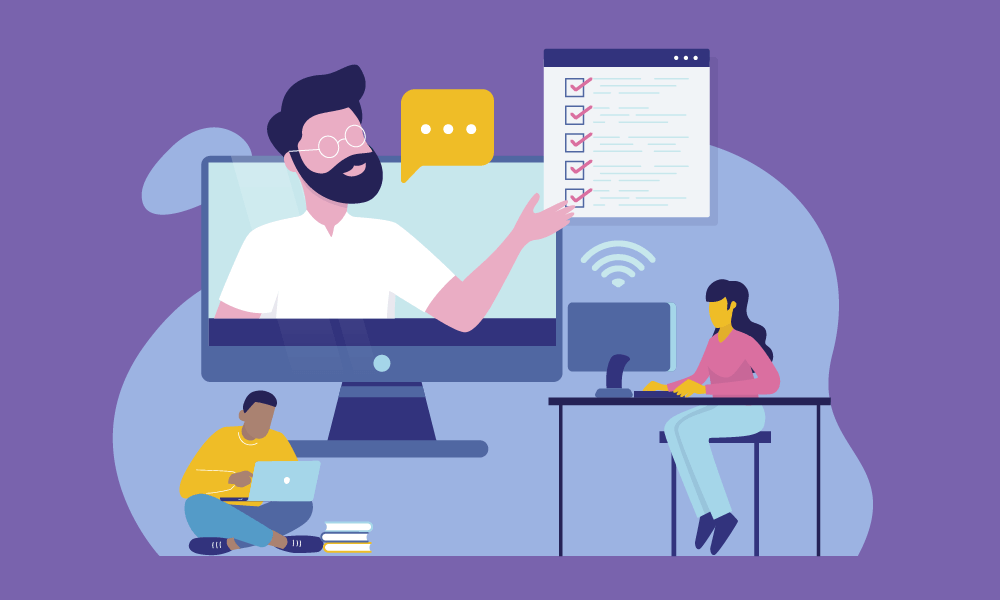Structure 2 – A Bigger Picture
Earlier, we looked at the structure of your lessons. I advised you to start with a single, simple lesson and grow from there. Over time, you’ll accumulate enough content to create modules, then courses, and perhaps even a whole program.
Add-on or brand new?
During these articles, I’ve tried to talk about teaching online as if you were adding it to an existing business or enterprise. However, you can offer an educational experience that has nothing to do with your primary business. You can sell car parts, and create a platform to learn car repair, or you can pivot and teach cake decorating. You could offer the car repair lessons directly from your existing website, but the cake decorating lessons will need their own structure separate from the car parts.
Is your intent to provide lessons for existing customers, to enhance what they’re already purchasing from you? Or do you want to provide a complimentary educational experience for existing and possibly new clients? Providing lessons on replacing parts enhances your business selling car parts, while a program on how to apply a custom paint job may draw in some customers already buying car parts, and will draw in others who may not be customers, but who are interested in painting their own vehicle.
One course and beyond
Once you’ve created a whole course and begun selling it, where do you go from here (assuming the course is providing a return on your investment)? As you’ll quickly learn while trying to design and populate your first lesson, running an educational platform requires time, focus, and perseverance. It can quickly become a business of its own.
So, do you add more resources to building and running an educational platform? Do you let it remain as it is? Or, when interests – yours, your customers, or both – have waned, do you pull it down and scrap it? Perhaps even sell it off down the road?
These questions aren’t an academic exercise. When you’ve built a platform, and it has any kind of success, you’ll have to come up with your own answers to them.
Alternatives to Doing It All Yourself
Rather than building your infrastructure from the ground up, there are several alternatives for nearly every step of setting up and running an online educational program. There are companies that run platforms, build media from your content, process payments for you, and market your courses. And consultants to handle as many of the choices and steps as you need.
You must, however, decide on the lesson and course content yourself. You can hire someone to write the text and scripts if you want to. As they say, if you have enough money, you never have to work.
Content
As long as you know what you want to teach, you can hire folks to research topics and write text documents or audio/video scripts. You can hire folks to create graphics, put together slide decks, and edit video segments. You can either hire people to do voiceover work, or buy a program that will provide AI narration from a script. You can convert from speech to text, or from text to speech, and there are programs that will animate a person talking for you.
Platform
I set up educational platform software – also called Learning Management Software, or LMS – on websites controlled by my clients. However, there are solutions like Udemy and Teachable that provide you with a structure you can just fill in. Other software like Blackboard and Moodle are built with a more traditional teaching structure in mind, and can share content modules across platforms (aka SCORM).
Almost every site I build for clients is based on the WordPress CMS (Content Management System/Software). I have licenses for both the LearnDash plugin, and Wishlist Member, which has an LMS add-on, but there are other plugins like LifterLMS and SenseiLMS.
Payment
If you choose an option like Udemy or Teachable, you’re stuck with the payment processor they use. Then again, you’re also paying them to host you, market your courses (to some extent), and deal with some of the questions and complaints people taking your course might have. I’m based in the US, as are all the clients I have running online courses. I prefer to use Stripe to process credit cards, with a backup system of PayPal. However, those solutions are not available world-wide. Ultimately, you’ll have to decide if you want to go with a hosted solution that collects payment for you, or deal with finding a processor on your own.
Consultants
If you want to hire someone to help you with one aspect of setting up an online teaching platform, it’s easy to find them. If you want to hire someone to help you decide what to offer, and which platform to use, you can find those folks, too.
Basically, there are freelancers that will help you with one part, or consultants that will help you with the whole darn thing. As I said, if you have enough money you never have to work. One way or another, you can solve any problem – or at least avoid any obstacle – if you throw enough money at it.
Full disclosure: I help entrepreneurs and small businesses set up online learning platforms, and I charge for doing it. There are recurring costs, but if you target the right audience with the correct solution, that shouldn’t be a problem.
Aside from the costs of platform software and other tools, how much will this cost? It depends. You can probably spend as little as $500 for a freelancer, and as much as $15,000 on a consultant. It all depends on how much work you do on your own.
When I started Agile’ Marketing Services, I decided on an 80%/20% work rule. When a client hires me, one of us does 20% of the work, and the other does 80% of the work. Approximately. I find that when you each do half the work, a lot of finger-pointing happens, and both blame and honor are tossed around like confetti. With an 80/20 rule, there’s a lot more emphasis on positive results than on who’s at fault. I strongly suggest that, if you hire a consultant, you hammer out all the details in writing before paying dime one.
Where can you find freelancers? My favorite spot is Fiverr.com . You can find voiceover artists, graphic artists, someone who will create charts and data graphs, and folks who will edit screen recordings and provide you with a cartoon image of your face. There are other sources, like Guru.com, Freelancer.com, and a hundred other sites.
As far as consultants to carry out the “heavy lifting,” I would decide on which platform you want to use (or at least narrow down the list to no more than 3 platforms) before searching for someone. Search support or fan groups on Facebook for that platform, Google “{platform-name} consultant,” or simply ask the solution provider for a list of consultants certified to work with their solution.
Marketing
Marketing can be defined – in a broad sense – as getting information about you, your products, and services in front of people who have an interest in them. No matter what any online learning platform company says, this is ultimately up to you. Only you know who is a prospect for your lessons and courses. It may take some research to find them, and they may not be who you think they are.
You have to let people know you exist, that your lessons are available, and help them determine that they will be of value in their lives.
Entire schools and graduate programs exist regarding the field of marketing – there’s no way I can do it justice in a couple paragraphs. Just know that you’re responsible for letting people know about your business, and your courses.
Price vs Cost
Ultimately, you’ll have to weigh your options on every aspect of teaching online, from the software to the time invested in creating your content and building your lessons, courses, and possibly even school(s).
Briefly, the price of anything is the amount of money that you have to take out of your pocket (or get someone to invest) in order to buy a solution. You may be able to buy video editing software, or word processing software that will output a finished PDF. The cost of something is everything you have to give up, or invest yourself, in order to accomplish a goal. Time will always be your biggest cost, along with effort. You can use the video editing software you bought, but you have to invest the time to create the content for the video, find a place to host the clips, and test the whole process to make sure it works.
At some point, you’ll have to make a decision on creating online educational content is worth both the price and the cost. What will the return on your investment of your time and money be, and is it worth it?
What’s Next?
For now, this is the end of my written series on teaching online. I hope you’ve enjoyed it, and found it both educational and useful.
The 4th Quarter is very busy for me – helping clients with Black Friday and other holiday promotions, along with planning for the 1st Quarter of next year. However, I do find a bit of time for my own projects.
I’m planning on releasing an online course in mid-January 2023. The subject: Building Your First Lesson Using the LearnDash Plug-in.
If you’re interested in learning more about the course as we get closer, please fill in the form below.

Read part 1 here. Read part 2 here. Read part 3 here. Read part 4 here.