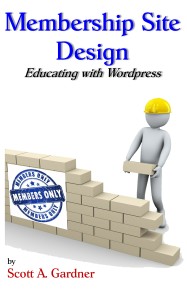 [This is an excerpt from my upcoming book, Membership Site Design.]
[This is an excerpt from my upcoming book, Membership Site Design.]
A membership site can be used for almost any reason imaginable. There are as many different types of membership sites as there are reasons for joining one. This book focuses on creating educational or learning sites; sites that consist mainly of content behind a membership “wall” that are meant to teach the members new or interesting information, concepts or knowledge.
This specialized information can be lumped together, or broken up into segments or levels (courses). Simple sites will allow the member to access all the information at once, and trusting them to work through it in order, at their own speed. A more complex site can be set up to “drip” the contents to a user at given intervals, like a given number of days apart, or when they’ve indicated that they finished one lesson and are ready to move to the next one.
The main purpose of membership software is to provide a wall keeping general site visitors out, while allowing recognized individuals – members – to access restricted content. Again, this book is about sites that teach, but the restricted content could be a collection of digital content, or even just an areas where people with a shared interest can chat back and forth. If you think about it, music streaming sites like Spotify and Pandora are just huge membership sites with a customized way of accessing the restricted content.
One of the best reasons for having a membership site is to keep a list or database of all the members and their contact information. You can track who is seeing the restricted content, and keep in touch with them to let them know about revised content, new lessons, and so forth. Verified contacts, especially ones that have proven they want your information, are an important sales resource.
Here are just a few of the types of membership sites that you might set up:
- Coaching or consulting
- Digital collection access
- Clubhouse
- Social or political groups
- Specialized education
- Collaborative work
- And many, many more!
We’re not going to tell you what type of site to set up, and you certainly don’t have to stop with just one. Feel free to experiment. The information in this book can help you with almost any type of restricted access site you want to set up.
As you begin to design your site, you want to keep the end in mind. What do you want each user to do once they’ve completed a course? Perhaps you have higher levels of information they can access at the same site. Perhaps you want to move them into a more intensive and costly program. Or perhaps you simply want to let them hang around for as long as they like. Any of these options is fine. After all, it’s your site. With learning sites, we find that these are perfect vehicles for moving members into other programs. Just be ready to design an ending for your members, as needed.
